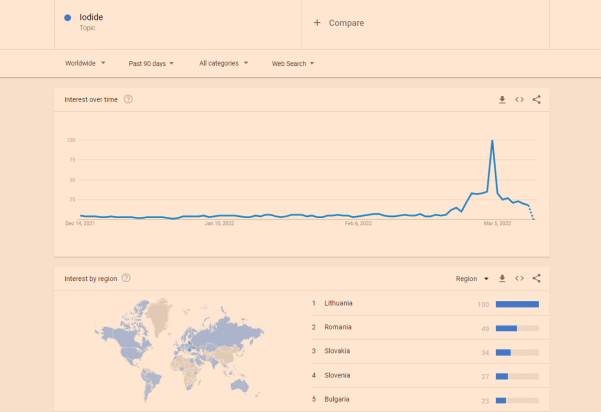AngularJS, a robust JavaScript framework, provides a variety of directives to manipulate the Document Object Model (DOM) and extend HTML. Among these directives, ngRepeat is one of the most frequently used. It is primarily used to iterate over a collection of data and display it in a list or table format. This tutorial will delve into the various properties and options of the ngRepeat directive.
Table of Contents
ToggleGetting Started with ngRepeat
The ngRepeat directive is straightforward to use. It repeats a set of HTML, a given number of times. The repetitions are made by looping over an array, object, or an integer. Here’s a simple example of how to use ngRepeat:
<div ng-repeat="item in items">
{{item}}
</div>
In this example, ngRepeat will create a new <div> for each item in the items array. Each item is then accessible within the template for that <div>.
Advanced Usage of ngRepeat
The ngRepeat directive also provides several special properties that can be used to control the behavior of the directive. These properties include:
$index: The current iteration index of the loop.$first: A boolean value indicating if the current item is the first item in the array.$middle: A boolean value indicating if the current item is between the first and last item in the array.$last: A boolean value indicating if the current item is the last item in the array.$even: A boolean value indicating if the current item is at an even index in the array.$odd: A boolean value indicating if the current item is at an odd index in the array.
These properties can be used to apply different styles or behaviors to different items in the list. For example, you can use the $odd and $even properties to apply zebra-striping to a table:
<tr ng-repeat="item in items" ng-class="{'odd-row': $odd, 'even-row': $even}">
{{item}}
</tr>
In this example, the ngClass directive is used to apply the odd-row class to odd-indexed rows and the even-row class to even-indexed rows.
Conclusion
The ngRepeat directive is a powerful tool in AngularJS that allows developers to easily display collections of data. By understanding the various properties and options of ngRepeat, you can create more dynamic and interactive web applications. In the next tutorial, we will explore more advanced features of AngularJS. Stay tuned!
Further Reading
For more information about the ngRepeat directive, you can refer to the official AngularJS documentation.