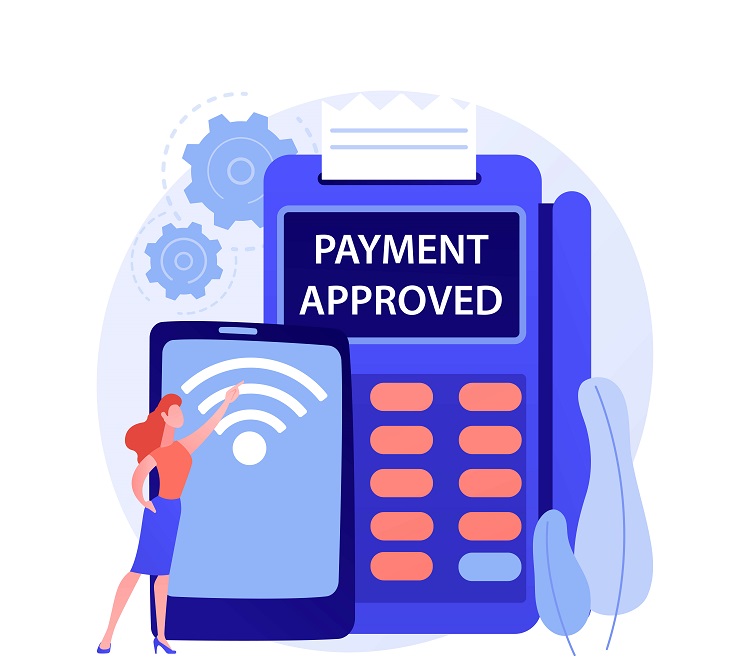In Angular, you can make HTTP requests using the HttpClient service. This service is available in the @angular/common/http module, which you need to import into your Angular module.
To make an HTTP POST request, you need to import the HttpClient service and inject it in your component or service:
import { HttpClient } from '@angular/common/http';
...
constructor(private http: HttpClient) {}
Then, you can use the post method of the HttpClient service to send a POST request to the server:
this.http.post('/api/users', {
username: 'john',
password: 'doe'
}).subscribe(response => {
console.log(response);
});
The post method takes two arguments: the URL and the data to be sent to the server. The data can be a JavaScript object, which will be serialized to JSON by the HttpClient service.
The post method returns an Observable, which you can subscribe to get the response from the server. The response is typically a JSON object, but it can be any type of data.
You can also specify additional options in the third argument of the post method, such as headers, response type, etc. For example:
this.http.post('/api/users', {
username: 'john',
password: 'doe'
}, {
headers: new HttpHeaders().set('Content-Type', 'application/json'),
responseType: 'text'
}).subscribe(response => {
console.log(response);
});
In this example, we set the Content-Type header to application/json and the response type to text.
That’s it! You now know how to make an HTTP POST request in Angular using the HttpClient service.
I hope this helps. Let me know if you have any questions.