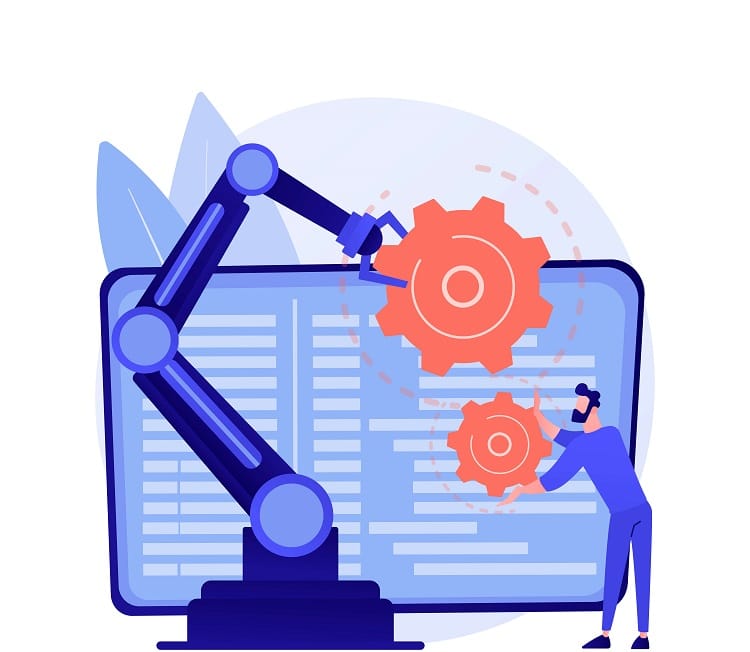When working with Angular, a common task is handling input values from forms or other user interactions. These input values are often strings, even when they represent numerical data. Converting strings to numbers is essential for performing calculations or comparisons with the input data. In this article, we will explore different methods to convert a string to a number in Angular applications.
Table of Contents
ToggleMethod 1: Using the Number() function
The simplest way to convert a string to a number in Angular is by using the JavaScript Number() function. This function takes a string as an argument and returns a number if the string represents a valid number.
Example:
let inputString = "42";
let numberValue = Number(inputString);
console.log(numberValue); // Output: 42Method 2: Using the parseFloat() and parseInt() functions
In some cases, you might need more control over the conversion process. For instance, if you want to convert a string to a floating-point number or an integer, you can use the parseFloat() or parseInt() functions, respectively.
Example:
let floatString = "42.5";
let integerString = "42";
let floatValue = parseFloat(floatString);
let integerValue = parseInt(integerString);
console.log(floatValue); // Output: 42.5
console.log(integerValue); // Output: 42
Method 3: Using the Unary Plus (+) Operator
Another way to convert a string to a number in Angular is by using the unary plus (+) operator. This operator attempts to convert the operand to a number.
Example:
let inputString = "42";
let numberValue = +inputString;
console.log(numberValue); // Output: 42Handling Input Values in Angular Components
In Angular applications, string-to-number conversion is often required when handling input values in components. The following example demonstrates how to convert an input string to a number using the unary plus (+) operator in an Angular component:
- Create an Angular component:
ng generate component string-to-number- Update the string-to-number.component.ts file:
import { Component } from '@angular/core';
@Component({
selector: 'app-string-to-number',
templateUrl: './string-to-number.component.html',
styleUrls: ['./string-to-number.component.css']
})
export class StringToNumberComponent {
inputString: string = '';
numberValue: number = 0;
convertStringToNumber(): void {
this.numberValue = +this.inputString;
}
}- Update the string-to-number.component.html file:
<label for="inputString">Enter a number:</label>
<input [(ngModel)]="inputString" id="inputString" type="text">
<button (click)="convertStringToNumber()">Convert to Number</button>
<p>Converted number: {{ numberValue }}</p>Conclusion
Converting strings to numbers in Angular is a common requirement when handling input values from users. By using the Number() function, parseFloat() or parseInt() functions, or the unary plus (+) operator, you can easily convert strings to numbers in your Angular applications. Understanding these techniques will help you work with numerical data more effectively and create more versatile applications.