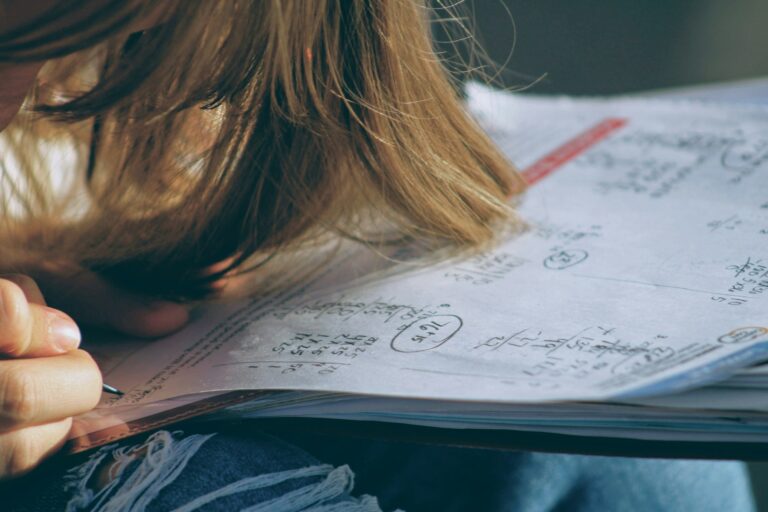Disabling an HTML button element is a simple process that can be accomplished with a few lines of code. The first step is to access the button element in question using JavaScript or jQuery. Once the button element is accessed, the “disabled” attribute can be set to “true” to disable the button.
Here is an example of how to disable an HTML button element using JavaScript:
<button id="myButton">Click me</button>
<script>
var button = document.getElementById("myButton");
button.disabled = true;
</script>
In this example, we first access the button element using the “getElementById” method and assign it to a variable named “button”. We then set the “disabled” attribute to “true” to disable the button.
Here is an example of how to disable an HTML button element using jQuery:
<button class="myButton">Click me</button>
<script>
$('.myButton').attr('disabled', true);
</script>
In this example, we access the button element using the jQuery selector “.myButton” and set the “disabled” attribute to “true” using the “attr” method.
You can also set the disabled attribute using HTML itself, by just adding the disabled attribute to the button element.
<button class="myButton" disabled>Click me</button>
It’s important to note that disabling a button will prevent the user from interacting with it, but it will not prevent the button’s associated JavaScript event handlers from being executed when the button is clicked. To prevent this, you’ll need to add additional logic to your event handlers to check whether the button is disabled before executing their code.
In summary, disabling an HTML button element can be done using JavaScript or jQuery by setting the “disabled” attribute to “true” or by adding the attribute in the HTML itself. This will prevent the user from interacting with the button, but additional logic may be necessary to prevent the button’s event handlers from being executed.