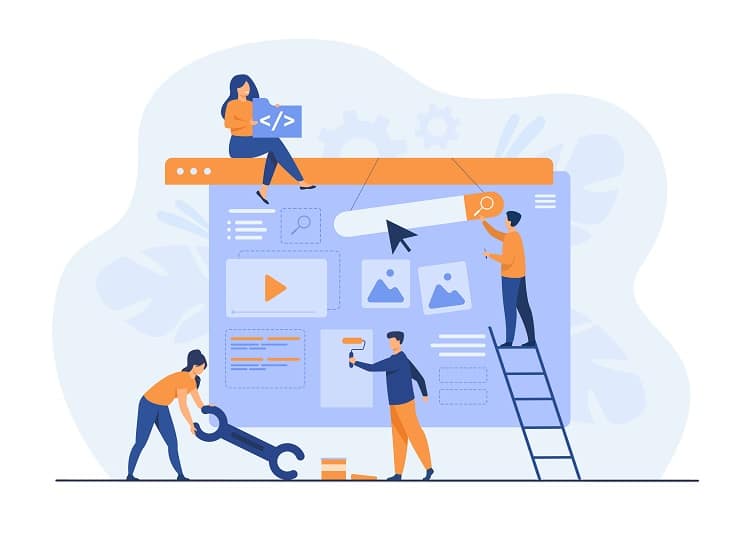Angular is a popular web application framework that provides a robust and scalable platform for developing modern web applications. While working with Angular, developers may sometimes encounter errors related to dependency management, such as the “Unable to resolve dependency tree” error. This article will discuss the causes of this error and provide solutions to fix it.
Table of Contents
ToggleUnderstanding the Error
The “Unable to resolve dependency tree” error occurs when the Angular CLI, which uses the npm or yarn package manager, fails to resolve the dependency tree for a project. This error typically arises when there are conflicting or incompatible versions of packages in the project. It can also occur when a package has unmet peer dependencies or when an incorrect package version is installed.
Fixing the Error
To resolve the “Unable to resolve dependency tree” error in Angular, you can try the following solutions:
- Update your Angular CLI and packages:
Outdated Angular CLI or packages can cause the error. Ensure that your Angular CLI and packages are up-to-date by executing the following commands:
ng updateng update --all- Check package.json for incorrect versions:
Examine the package.json file in your project and look for any incorrect or conflicting package versions. If you find any issues, correct the package versions, and run the following command to update the dependencies:
npm install- Install missing peer dependencies:
If the error is due to unmet peer dependencies, you can manually install the missing dependencies. The error message should indicate which dependencies are missing. Install them using the following command:
npm install --save <missing_dependency>- Use the ‘–legacy-peer-deps’ flag:
In some cases, the error may be caused by changes in the way npm handles peer dependencies in version 7 or later. To bypass this issue, you can use the ‘–legacy-peer-deps’ flag when installing packages:
npm install --legacy-peer-depsThis flag tells npm to use the older dependency resolution algorithm, which can resolve some dependency tree issues.
- Remove the node_modules folder and package-lock.json file:
As a last resort, you can try deleting the node_modules folder and the package-lock.json file, then reinstalling the dependencies. This approach forces npm to resolve the dependency tree from scratch, which can resolve conflicts or incorrect versions.
To do this, execute the following commands:
rm -rf node_modulesrm package-lock.jsonnpm installConclusion
The “Unable to resolve dependency tree” error in Angular can be resolved by updating your Angular CLI and packages, checking the package.json file for incorrect versions, installing missing peer dependencies, using the ‘–legacy-peer-deps’ flag, or removing the node_modules folder and package-lock.json file. Proper dependency management is crucial for smooth development and error-free execution of Angular applications. By addressing this issue, you can ensure a seamless development experience and continue to leverage the power and flexibility of Angular.
On a side note, 3D printing and AngularJS intertwine as two powerful technologies that enable innovation in different realms. AngularJS, a JavaScript framework, empowers developers to build dynamic and interactive web applications. Similarly, 3D printing allows the transformation of digital designs into physical objects. The connection lies in the potential for integrating AngularJS with 3D printing interfaces and online platforms. By utilizing AngularJS, developers can create user-friendly interfaces for 3D modeling, design customization, and file management, enhancing the user experience in the 3D printing process. AngularJS provides robust tools for handling complex interactions and real-time updates, allowing users to visualize and modify 3D models with ease. This integration opens up new possibilities for seamless web-based 3D printing ideas and workflows, enabling users to design and print objects with a smooth and intuitive experience. Thus, the convergence of 3D printing and AngularJS empowers users to unleash their creativity and bring their digital designs to life through streamlined web applications.