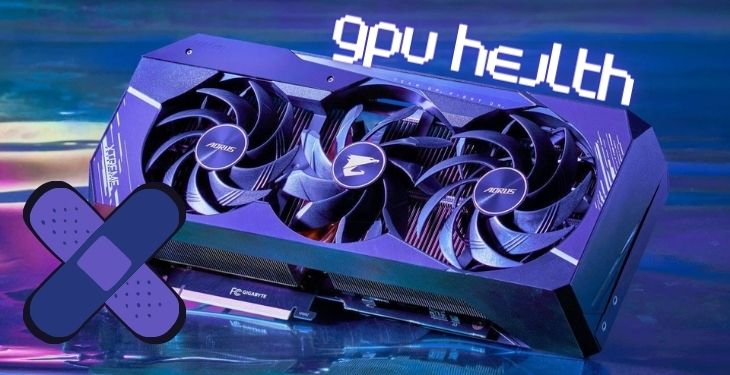Session handling is a crucial aspect of web development, especially for maintaining user data and ensuring seamless navigation between pages. Although JavaScript is the primary language for handling client-side tasks, developers often rely on jQuery, a widely-used, lightweight, and fast JavaScript library, to simplify and streamline their code. This article will explore the key aspects of session handling using jQuery, including an introduction to jQuery, storing and retrieving session data, and managing session timeouts.
Table of Contents
ToggleWhat is jQuery?
jQuery is a popular open-source JavaScript library that simplifies various tasks, such as HTML document traversal, manipulation, event handling, and animation. It’s designed to make it easier for developers to write client-side scripts that are compatible with multiple browsers. By providing a more intuitive syntax and handling many common JavaScript issues, jQuery allows developers to focus on the core functionality of their web applications.
Storing and Retrieving Session Data with jQuery
While jQuery does not have built-in support for session handling, we can leverage the sessionStorage and localStorage objects provided by modern browsers’ Web Storage API. sessionStorage allows you to store data only for the duration of a page session, whereas localStorage retains the data even after the session ends.
To set session data using jQuery, you can use the following code snippet:
$(document).ready(function() {
sessionStorage.setItem("key", "value");
});This code stores a key-value pair in the sessionStorage object. To retrieve the stored data, use the following code:
$(document).ready(function() {
var data = sessionStorage.getItem("key");
console.log(data); // Outputs: value
});Managing Session Timeouts with jQuery
Session timeouts are important to manage user sessions and prevent unauthorized access to sensitive data. Here’s how you can implement a simple session timeout using jQuery:
- Create a timer that resets whenever the user interacts with the page:
var sessionTimeout;
$(document).bind("mousemove keypress", function() {
clearTimeout(sessionTimeout);
sessionTimeout = setTimeout(sessionExpired, 600000); // 10 minutes
});- Define the sessionExpired function that will be executed when the session times out:
function sessionExpired() {
alert("Your session has expired.");
sessionStorage.clear(); // Clear the sessionStorage
window.location.href = "login.html"; // Redirect to the login page
}This code sets up a 10-minute session timeout that resets whenever the user moves the mouse or presses a key. If the session expires, the user will be redirected to the login page, and the sessionStorage will be cleared.
Conclusion
Session handling using jQuery is an efficient and convenient way to maintain user data and manage session timeouts on the client-side. By leveraging the Web Storage API and jQuery’s event handling capabilities, developers can create robust and secure web applications that offer a seamless user experience.